©2017 Debbie Edits Weebly . All Rights Strictly Reserved. Proudly Powered by Weebly
Disclaimer: Debbie Edits Weebly is not affiliated with Weebly, Inc in any manner.
Sitemap / Terms of Use / Privacy Policy / Disclaimer
Disclaimer: Debbie Edits Weebly is not affiliated with Weebly, Inc in any manner.
Sitemap / Terms of Use / Privacy Policy / Disclaimer


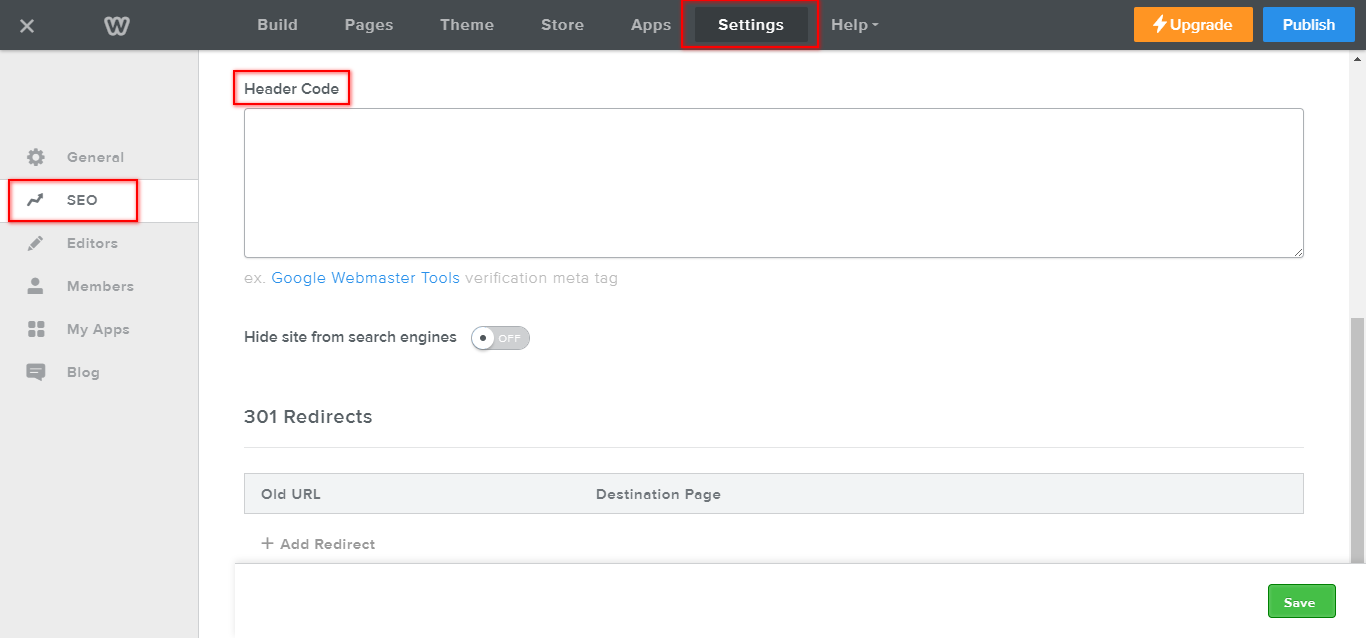
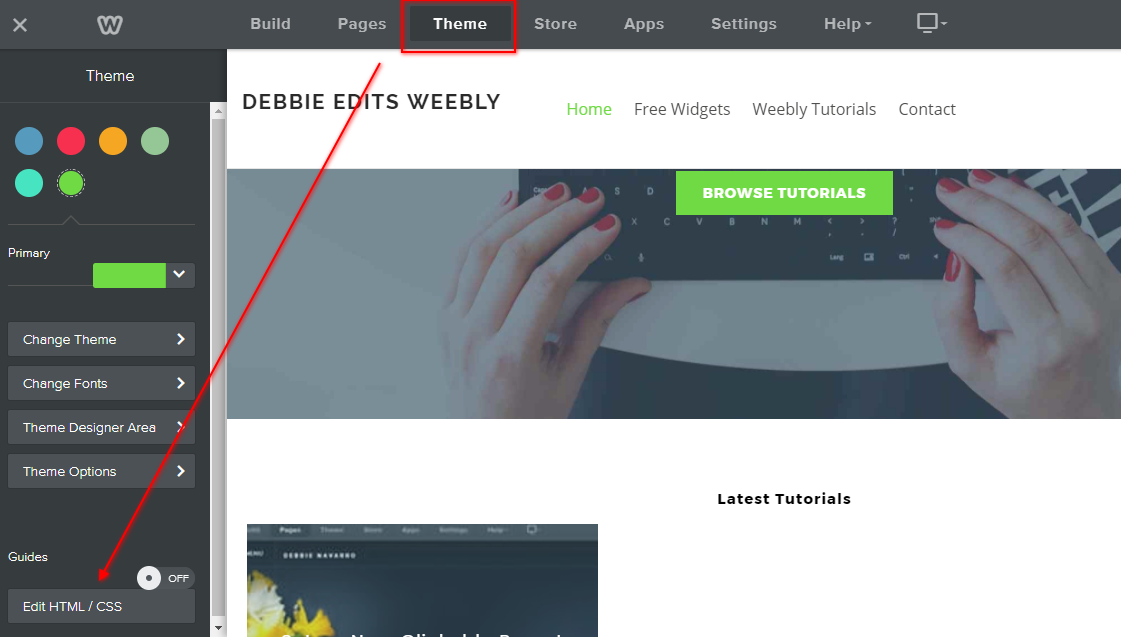
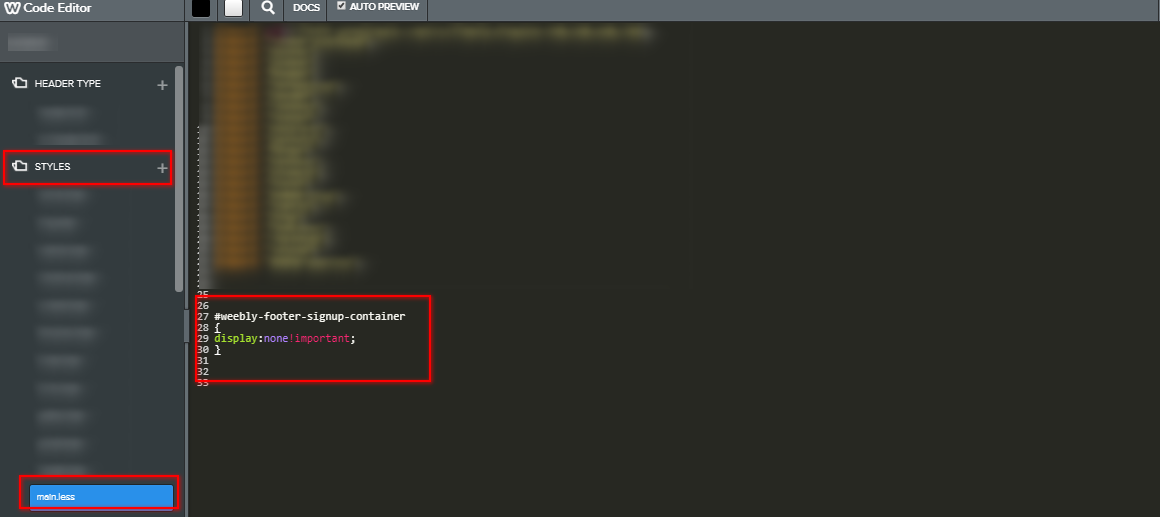

 RSS Feed
RSS Feed
